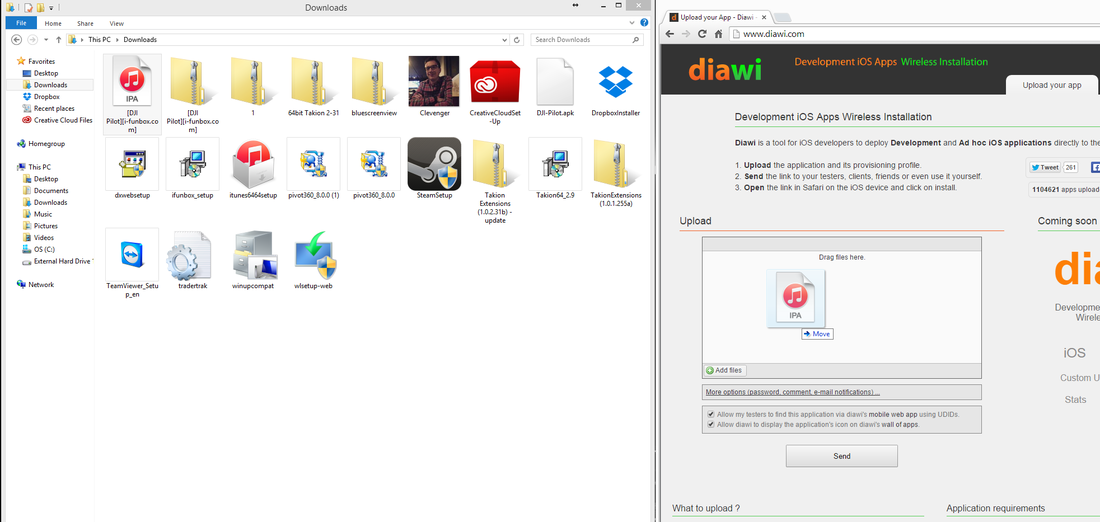|
When I got my Inspire 1, the first thing I wanted to do was install the DJI Pilot App. However, because of something to do with the video in / out via the cord Apple will not currently let them put this on the App store. So you need a work around. I am going to describe this simply and give you a file, a link, and some directions. If this is not enough or you have problems, PLEASE post in the comment section what your problem is and how I could make this post better for other people. I will update it and add to the details as well as help you get it installed if you should have any problems. The DJI Pilot App is really amazing and adds a ton of functionality to your Inspire 1!! This took me awhile to figure out and I wanted to do a post for others so they would have an easy way to do this. There are three steps: 1) Download this file to your PC. This is actual DJI pilot app version 0.9.2.
2) After you have downloaded this file, visit http://diawi.com or just click it and it will open up in a new browser window. 3) Drag and drop the file over onto the Diawi.com page where it says "Drag files here." 4) Click Send and it will give you a link. Copy and paste this link and email it to yourself. Check the email on your iOS device and click the link. It will install the DJI Pilot App! This is the link that I made, http://install.diawi.com/PY3iwM. You can try clicking on it from your iOS device but it will only work for a few people. If the link is expired you have to go through the steps yourself. I hope this helps, again if you have any questions or problems please post in the comment section so we can resolve the problem for everyone!
Comments
|
Archives
June 2017
|
||||||